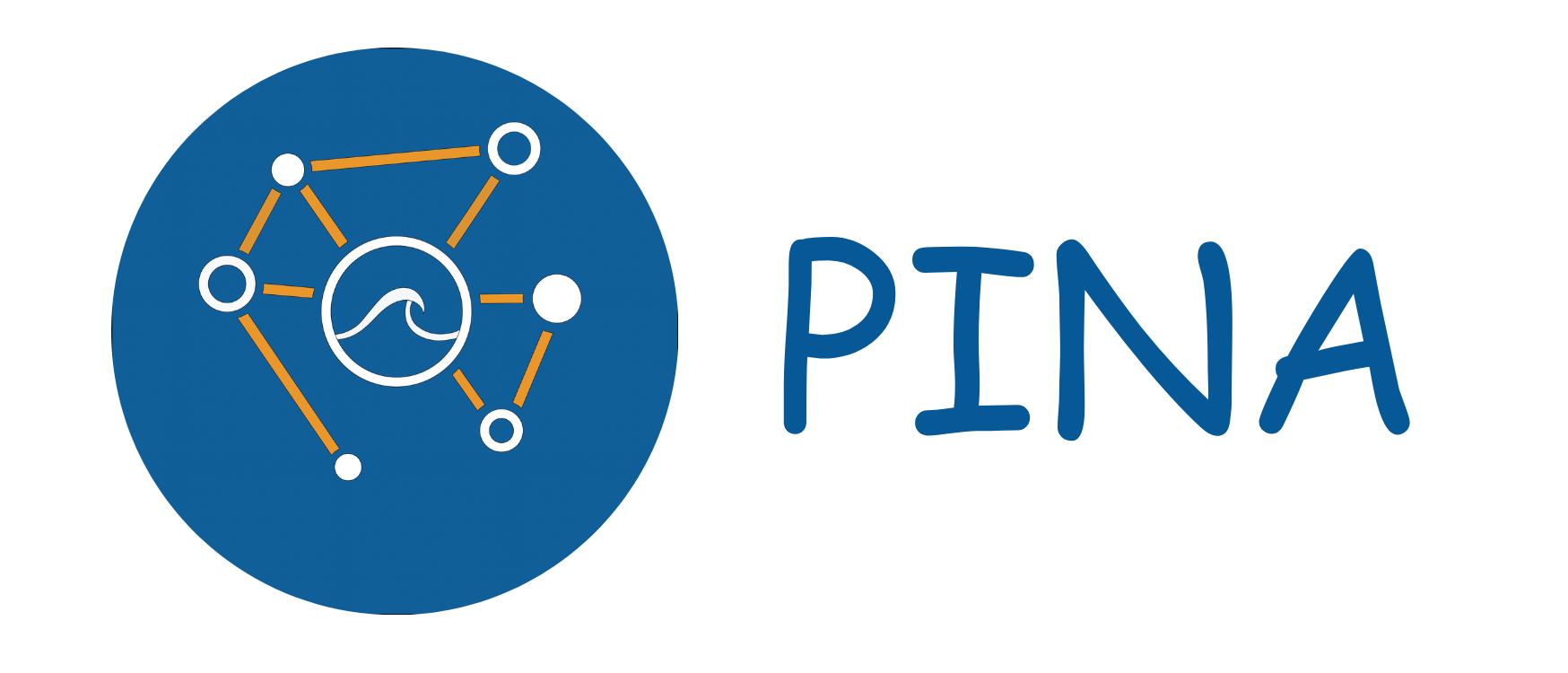Installation#
PINA requires requires numpy, matplotlib, torch, lightning, sphinx (for the documentation) and pytest (for local test). The code is tested for Python 3, while compatibility of Python 2 is not guaranteed anymore. It can be installed using pip or directly from the source code.
Installing via PIP#
Mac and Linux users can install pre-built binary packages using pip. To install the package just type:
$ pip install pina-mathlab
To uninstall the package:
$ pip uninstall pina-mathlab
Installing from source#
The official distribution is on GitHub, and you can clone the repository using
$ git clone https://github.com/mathLab/PINA
To install the package just type:
$ pip install -e .